For a project I wanted to use my Yamaha DTXplorer and MaxMSP via MIDI. However I realised that the DTXplorer module was not able to map the MIDI event messages correctly.
The problem: When connecting DTXplorer via MIDI, the snare drum remains silent and the bass drum triggers a snare roll instead.
Explanation: The DTXplorer sends out the snare note on G2 (key 31) and the kick note on A2 (key 33).
Solution: I used the (mac only) application “Midipipe” (freeware! Link here) to fix this kind of bug by remapping the MIDI commands back to the standard setting. If you have the same problem: You can find my ready-to-work file here (2KB, mipi) to load directly into Midipipe and everything should work correctly.
If you want to understand what the mipi-file does: You will need 4 modules in MidiPipe (marked in bold)
Midi In:
- Midi Input: (Your USB or FireWire MIDI device)
- Options: check “hijack”
Key Mapper (fixing the kick drum issue):
- Key In: A2 (33)
- Key Out: C3 (36)
- Options: Uncheck “Solo selected “Key In”
Key Mapper (to fix the muted snare drum):
- Key In: G2 (31)
- Key Out: D3 (38)
- Options: Uncheck “Solo selected “Key In””
Midi Out:
- MIDI Output: MidiPipe Output 1
- IMPORTANT: Options: Uncheck “Pass Through” and Uncheck “Use Note Off Velocity”
With this setup you can use MaxMSP for further processing your commands. For example: I used the notein and a bunch of select commands to seperate the MIDI-commands in my patcher:
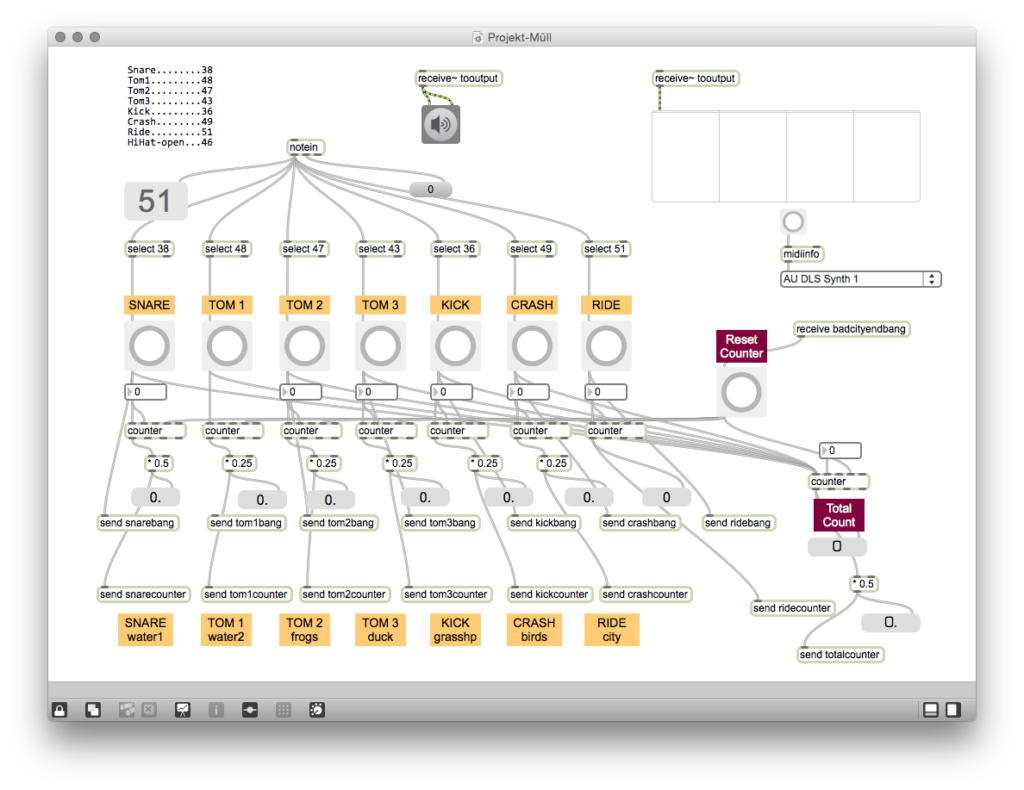
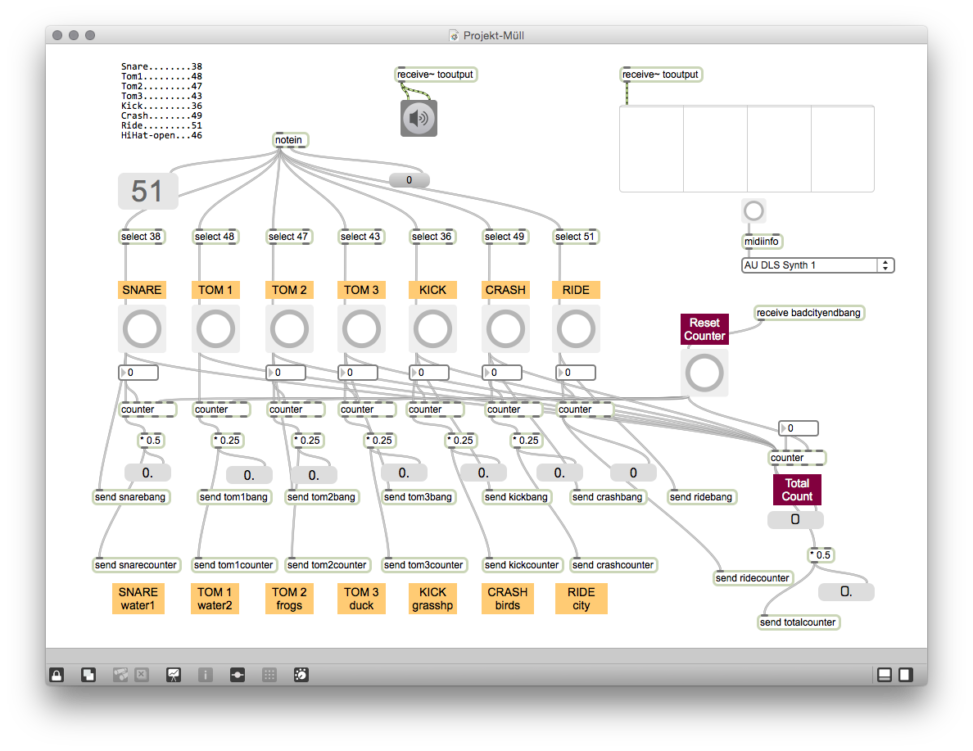
Comments are closed.